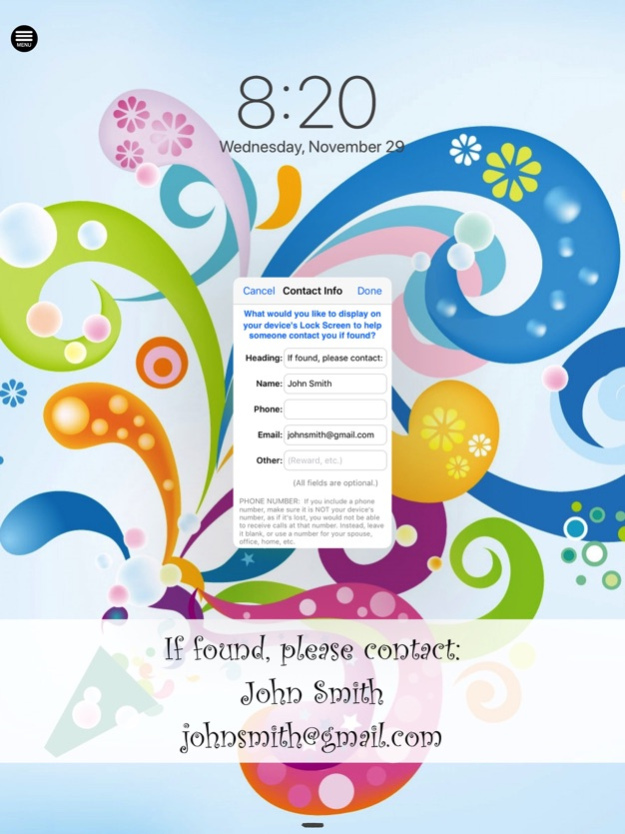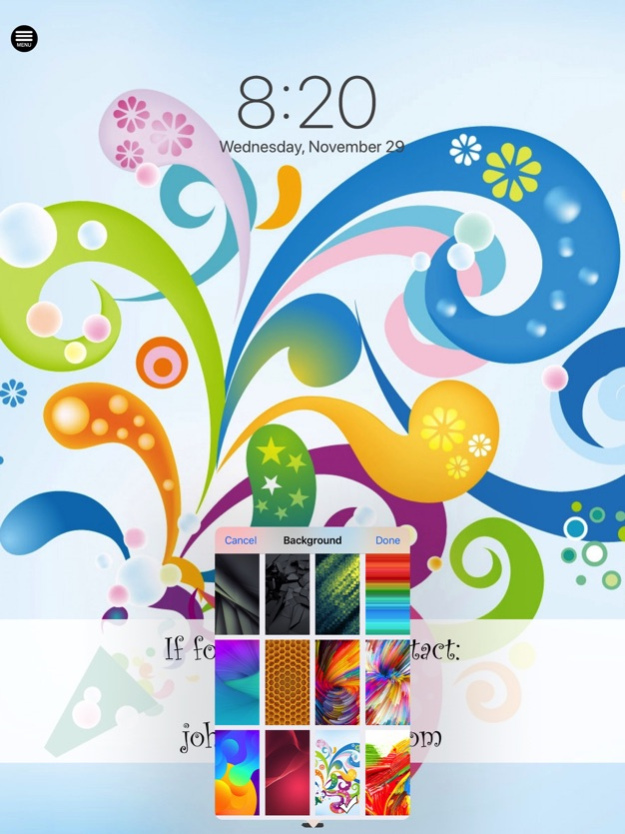CLIPish HD Wallpaper Pro 1.02
Paid Version
Publisher Description
4 REASONS CLIPish HD WALLPAPERS PRO IS THE BEST WALLPAPER APP EVER MADE:
1. Powerful "If Found" Lock-Screen tool.
If you ever leave your iPhone or iPad at a restaurant, movie theater, seat of an Uber car, the golf course, etc., the only thing the person who finds your phone can see is your Lock Screen. Now you can include your contact information (name, alternate phone number, email address, reward offered if returned, etc.) right on your Lock Screen so someone can easily contact your if they find your iPhone or iPad. Just enter your contact information once, and have it always appear on all your Lock Screen wallpapers, no matter how often you change it. (See section below for a list of all the many customization options with the "If Found" Lock-Screen tool.)
2. Update your Lock Screen and Home Screen wallpapers right from inside the app, without having to close the app and run Settings.
It's so easy to change wallpapers, you can now change your Lock Screen on a regular basis, keeping it fresh with fun new looks.
3. Loads of wallpapers to choose from, ALL in Super HD.
Select from dozens of stunning Super HD wallpapers, all designed to look great on any iPhone or iPad, even on the high-resolution iPhone Xs Max and 12.9" iPad Pro. You can also choose to import and customize your own photos (or wallpapers from other apps, like CLIPish Pro). Import any image of any size and the app will automatically resize and position it to work as a wallpaper on your specific device (resize and drag to adjust to your preference).
4. Super easy to use!
Built by the CLIPish folks from the ground up, designed specifically to be the best and easiest wallpaper app available. CLIPish HD Wallpaper Pro was designed to make using wallpapers FAST, EASY and FUN!
IF-FOUND LOCK-SCREEN TOOL CUSTOMIZATION OPTIONS:
• Preview Mode - See exactly how your wallpaper will look on the Lock Screen.
• Auto Format Mode - Automatically adjust your contact information to fit with each wallpaper.
• Background thumbnail selector
• Swipe between backgrounds
• Font Style (150 to choose from!)
• Font Size
• Font Color
• Text Alignment
• Text Box Background: Fill Color, Opacity & Width
• Add up to five text boxes per wallpaper.
• Drag to position text boxes.
• Resize and drag background image (with auto-recenter option).
• Set Lock and Home Screen
• Saves image with text (for Lock Screen) and without text (for Home Screen)
▬▬▬▬▬▬▬▬▬▬▬▬▬▬▬▬▬▬▬▬▬▬▬
Some images featured are in the public domain. If you believe your work has been included in err, please let us know so it can be removed immediately.
WRITE US! Input and suggestions always welcome, and we're always here to help. Please contact us at support@clipish.net
Nov 1, 2022
Version 1.02
Thank you for making CLIPish HD Wallpaper Pro such a hit! Remember...High ratings keep us motivated to keep adding more animations and features. :-)
Here's what's new in this update:
- Updated for latest iOS.
- Misc. bug fixes and enhancements.
About CLIPish HD Wallpaper Pro
CLIPish HD Wallpaper Pro is a paid app for iOS published in the System Maintenance list of apps, part of System Utilities.
The company that develops CLIPish HD Wallpaper Pro is Dating DNA, Inc.. The latest version released by its developer is 1.02.
To install CLIPish HD Wallpaper Pro on your iOS device, just click the green Continue To App button above to start the installation process. The app is listed on our website since 2022-11-01 and was downloaded 0 times. We have already checked if the download link is safe, however for your own protection we recommend that you scan the downloaded app with your antivirus. Your antivirus may detect the CLIPish HD Wallpaper Pro as malware if the download link is broken.
How to install CLIPish HD Wallpaper Pro on your iOS device:
- Click on the Continue To App button on our website. This will redirect you to the App Store.
- Once the CLIPish HD Wallpaper Pro is shown in the iTunes listing of your iOS device, you can start its download and installation. Tap on the GET button to the right of the app to start downloading it.
- If you are not logged-in the iOS appstore app, you'll be prompted for your your Apple ID and/or password.
- After CLIPish HD Wallpaper Pro is downloaded, you'll see an INSTALL button to the right. Tap on it to start the actual installation of the iOS app.
- Once installation is finished you can tap on the OPEN button to start it. Its icon will also be added to your device home screen.